[ICG-2420-LTE,ICG-2420G-LTE] OpenVPN Client to Linux Server
( Case 1 ) Topology
Topology.png)
PC Client:
Step 1
Download to install OpenVPN Client.
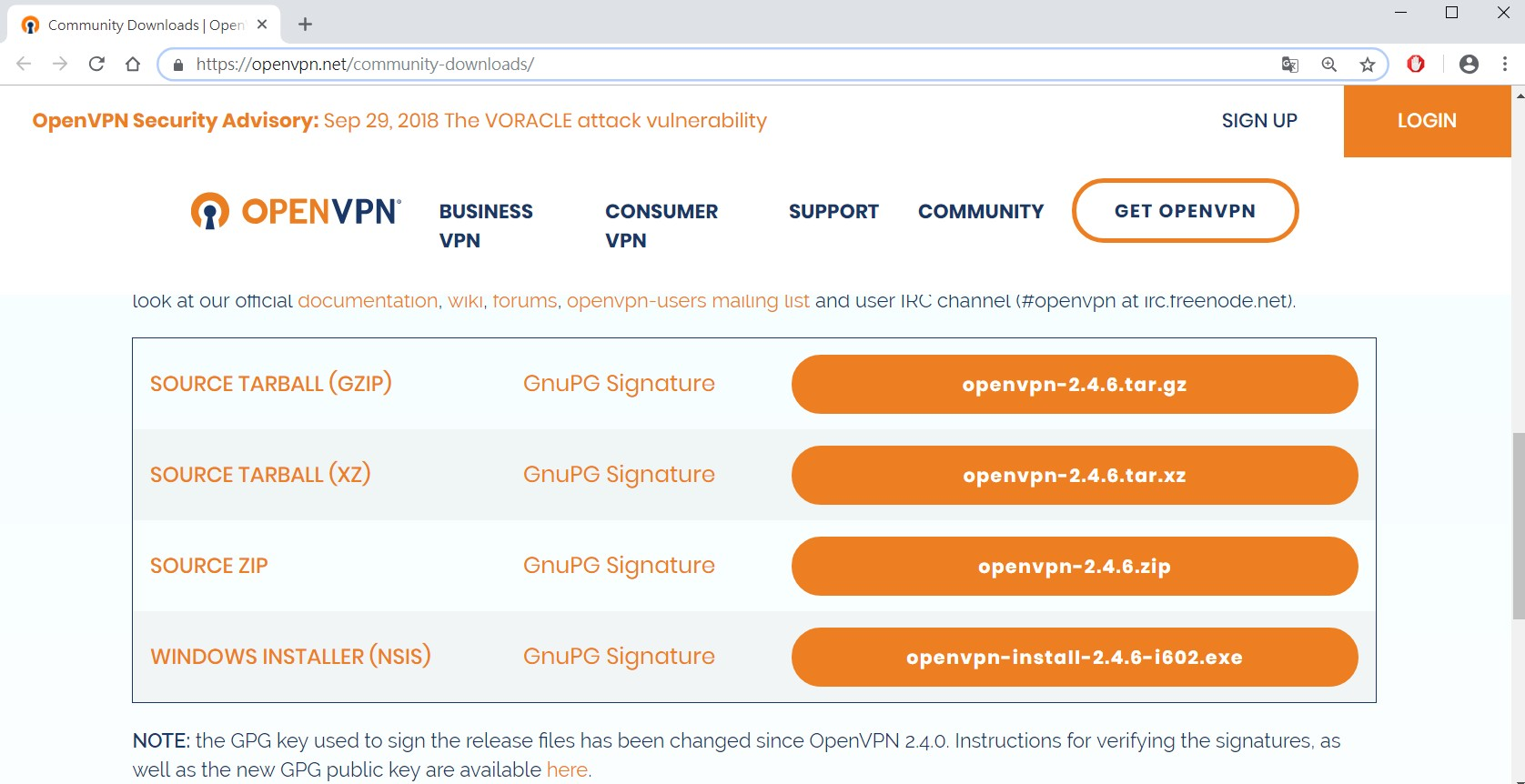
Step 2
Run the OpenVPN Client on desktop PC.

Step 3
Import the OpenVPN Profile (e.g. proscend_test1_router.ovpn)
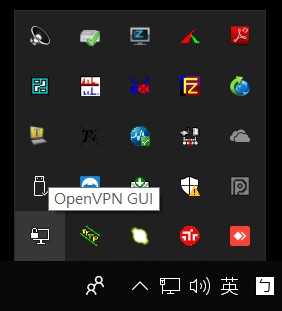
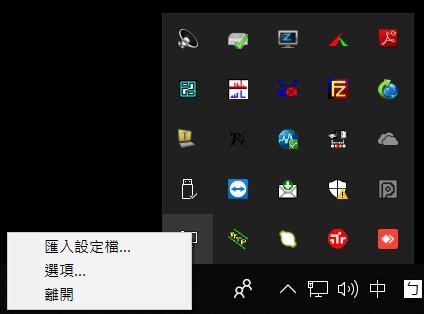
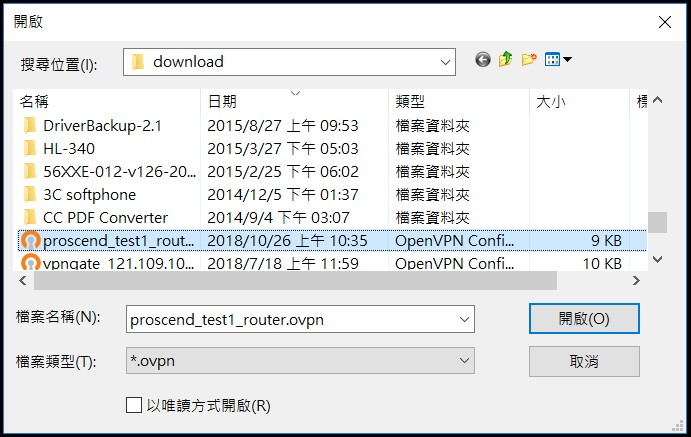
Step 4
Connect to OpenVPN Server.
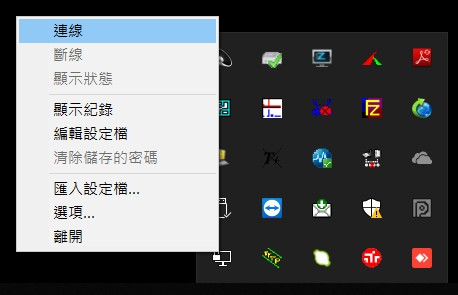
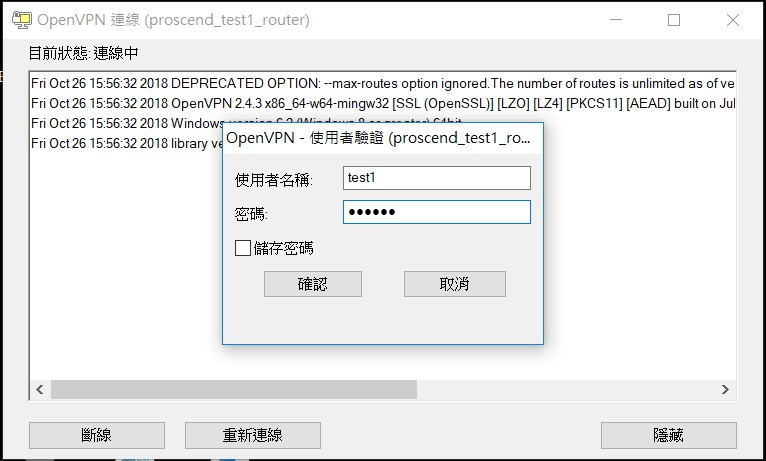

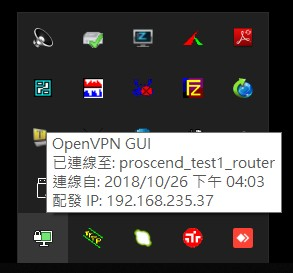
ICG-2420G-LTE Client Configure:
Step 1
Import profile (e.g. proscend_test2_router.ovpn) and fill in username and password.
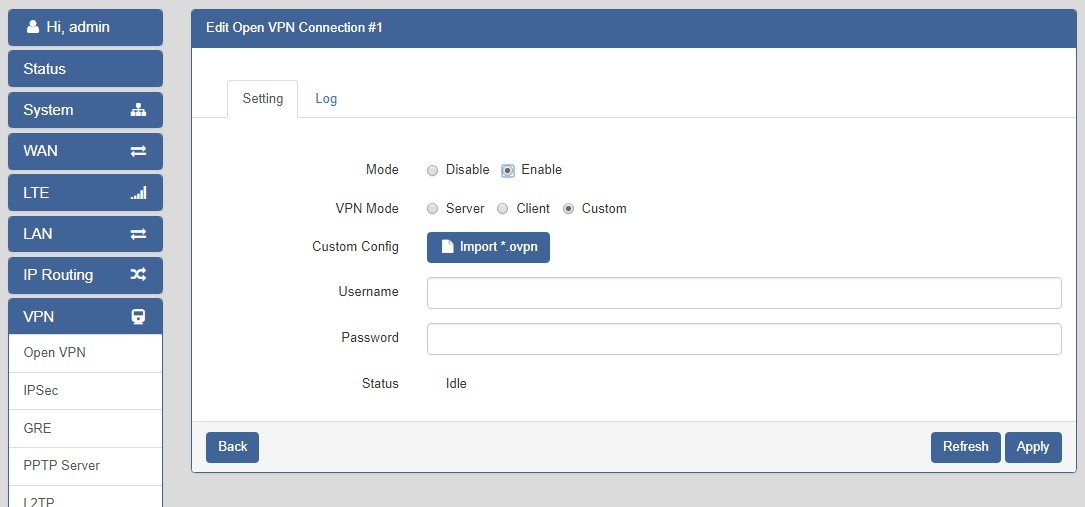
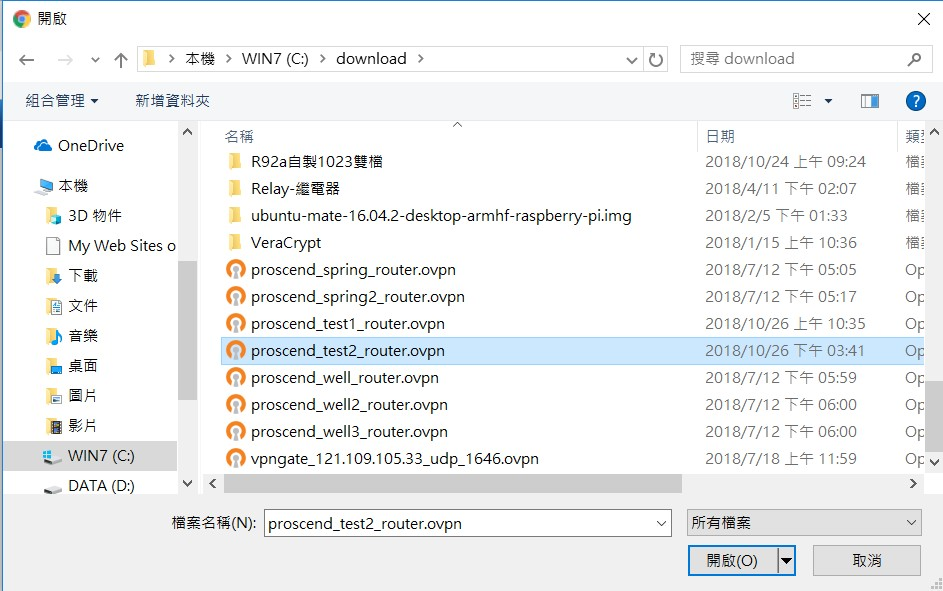
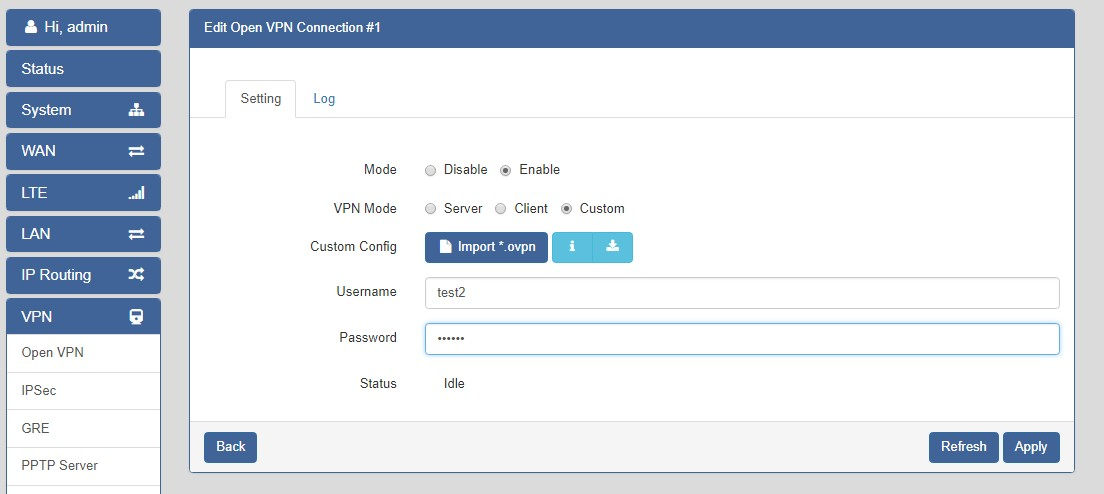
Step 2
Wait a moment as ICG-2420G-LTE is getting IP (192.168.235.38) from OpenVPN Server.
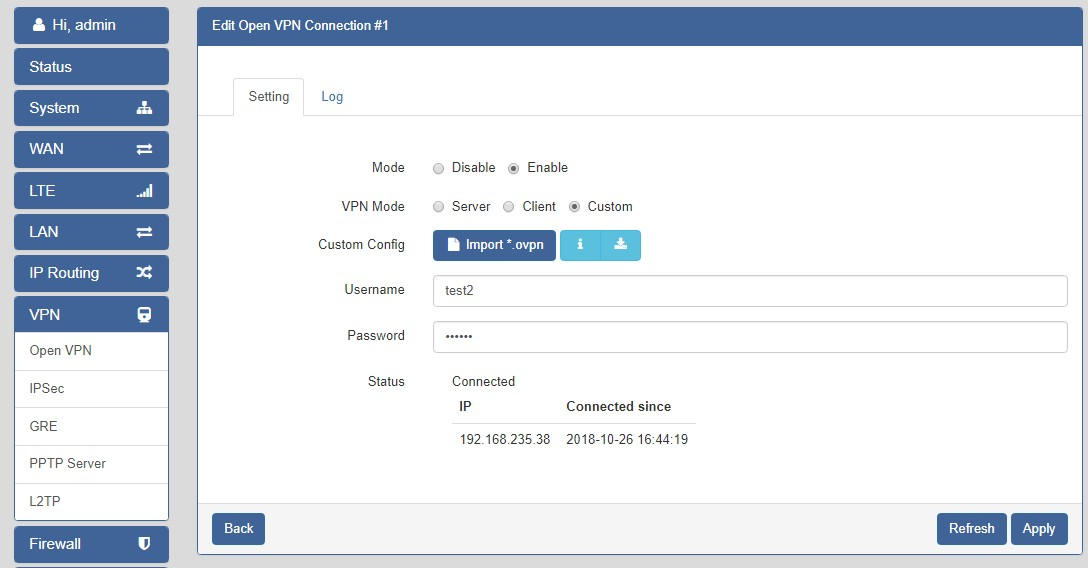
Result:
On PC, PC can ping ICG-2420G-LTE OpenVPN IP (192.168.235.38)
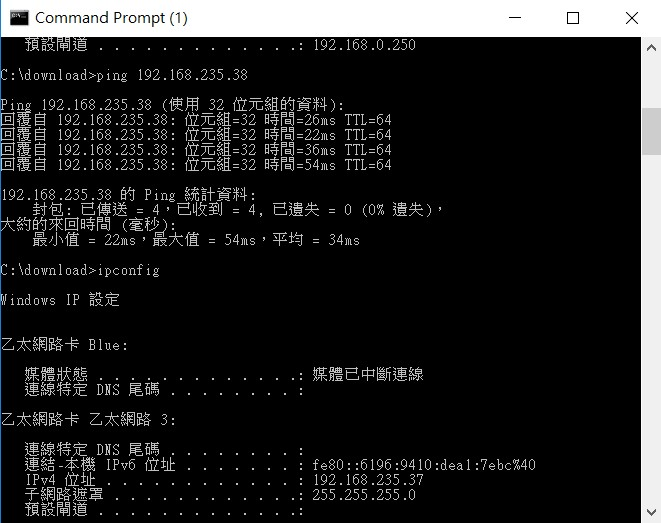
On PC,use browser to log in to ICG-2420G-LTE (https://192.168.235.38).
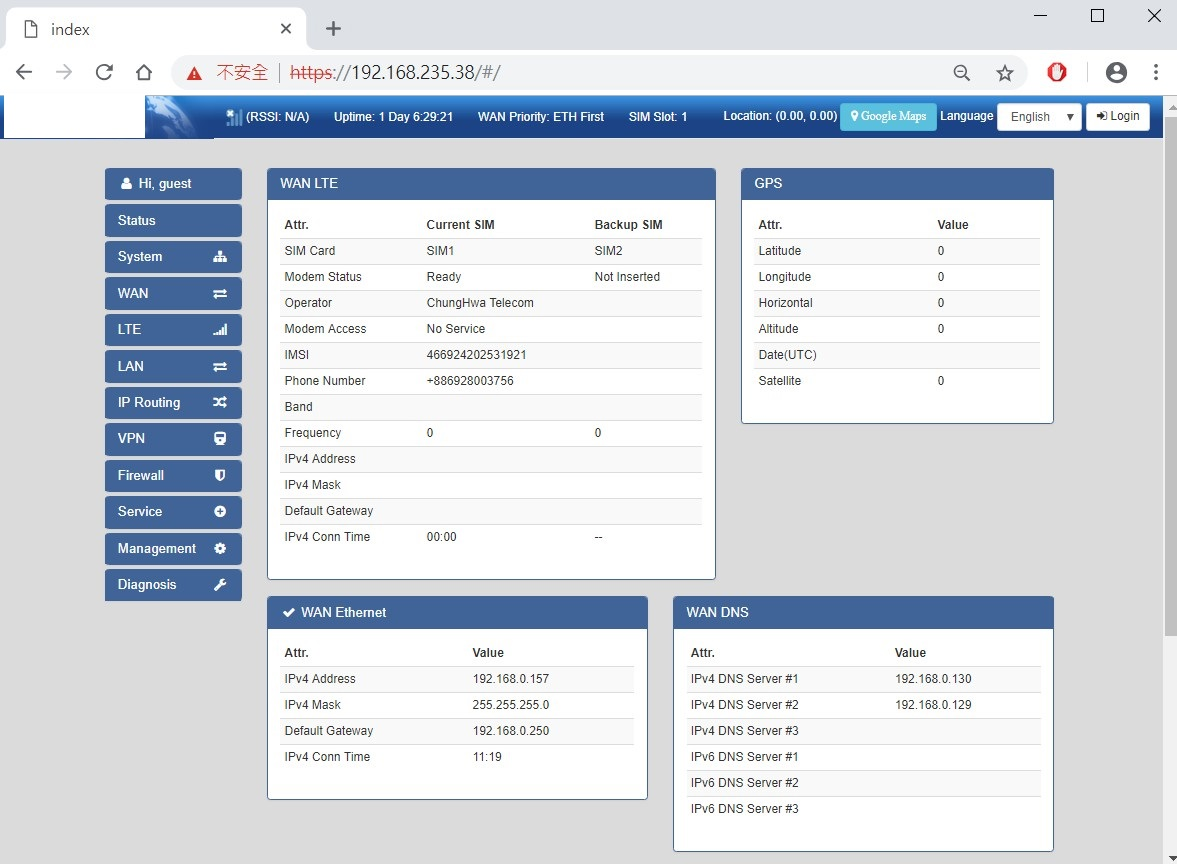
( Case 2 )Topology
Topology.png)
This situation is not working as PC or mobile phone cannot be linked to ICG-2420G-LTE via OpenVPN Client.


