[MAP-2100] How to factory reset the MAP-2100 if I lost the password or IP setting to it?
To factory reset the MAP-2100, please follow the steps bellows.
Step 1: Find the Restore Default DIP switch.
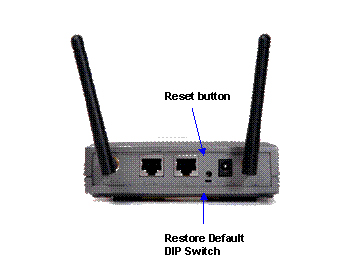
There are two switches on the real panel of MAP-2100.
One is reset push button and the other is slide switch.
The bottom one is the Restore Default DIP switch.
Step 2: Turn the Restore Default DIP switch to left.
By default, this DIP switch should stay at right for system normal operation. And turn to left will use default setting to boot up.

Step 3: Power on the MAP-2100 and check the web page
Power on the MAP-2100 and after the POST (Power On Selft Test) the system will use the default setting.
That is:
WAN: DHCP Client
LAN : DHCP Server (IP Range: 172.x.y.z; where x and y will follow the WAN MAC address)
You can either through WAN port or LAN port to make the management right away..
Once start up the Web page, you will be prompt for the Red Warning message on the Web page.

Step 4: Force Reset
From Web page, click on System Management, and then select Configuration.
And click on the “Factory Default” button.
It will prompt for Reboot.
Step 5: Power off the MAP-2100 and set back the DIP switch.
After power off the MAP-2100, please set the DIP switch back to its normal operation position. That is, turn the DIP to right.

Step 6: Power on the MAP-2100 and the MAP-2100 will get back to default setting.
Note:
1. Without setting back the DIP switch to right position, the Warning
message on the Web page will not be removed. At this mode, all the
settings will be lost the next time boot up.
2. It is also suggested that, memorize the system IP address, password
and all the necessary information like SSID etc. and keep it in a safe
place for system maintain purpose.


