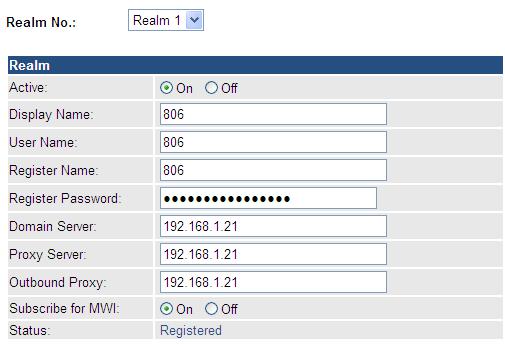How to register the VIP-8030NT to the IPX-2100
Scenario

[In IPX-2100]
For extension, please create a new account and remember their user name and password.
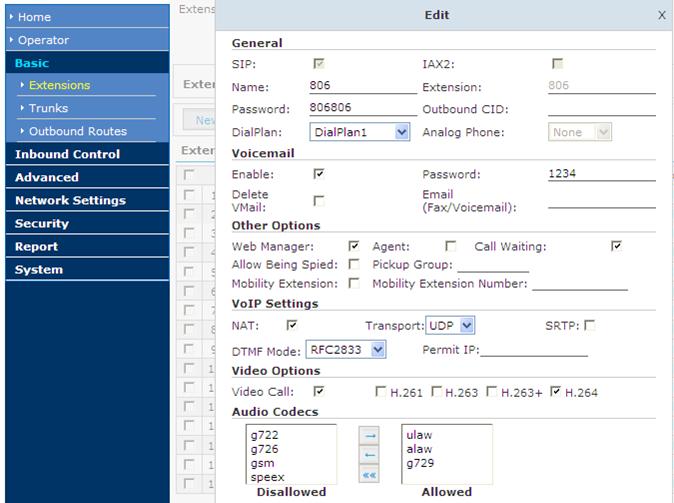
[In the VIP-8030NT]
On SIP Settings / Service Domain.
Realm No.: Choose your account
Active = On
Display Name: 806
User Name: 806
Registered Name: 806
Registered Password: 806806
Domain Server: 192.168.1.21
Proxy Server: 192.168.1.21
Outbound Proxy: 192.168.1.21
Subscribe to MWI: On
After saving the setting and rebooting the VIP-8030NT, user can check the register status under the "Status" item.