[PL-802] How to Manage PL-702 and PL-802 via Powerline Utility?
Step 1. Please refer to the topology below to install PL-702 x 2.

Step 2. Download and install Powerline Utility to Win8 PC (192.168.1.156).
PLANET Download Center: http://www.planet.com.tw/en/support/download.php?type1=102&model=48833&type=8184
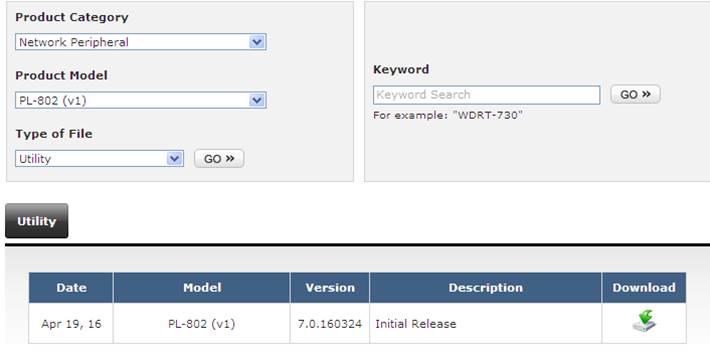
Note: PL-802 and PL-702 is the same Utility.
Step 3. Reset PL-702 to default.

![]()
Step 4. Press the Pair button to connect the PL-702-B and PL-702-B.![]()
Step 5. Check the PL-702-A that is connected with PL-702-B. You could open cmd.exe at ping the Win8 PC (192.168.1.156), and then ping Win8 PC (192.168.1.30).
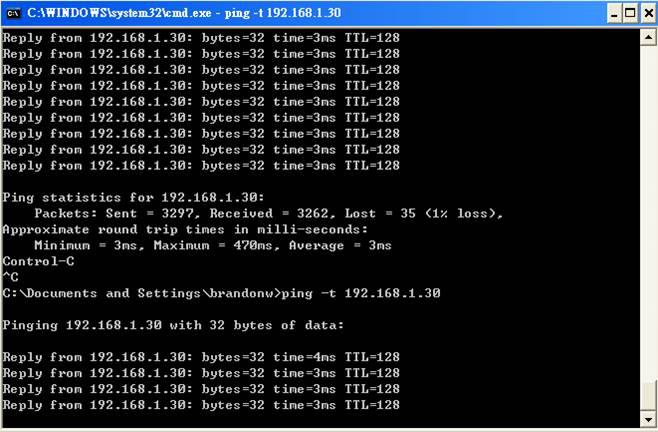
Step 6. Open the Powerline Utility and press Scan to search all PLC at the same power loop.
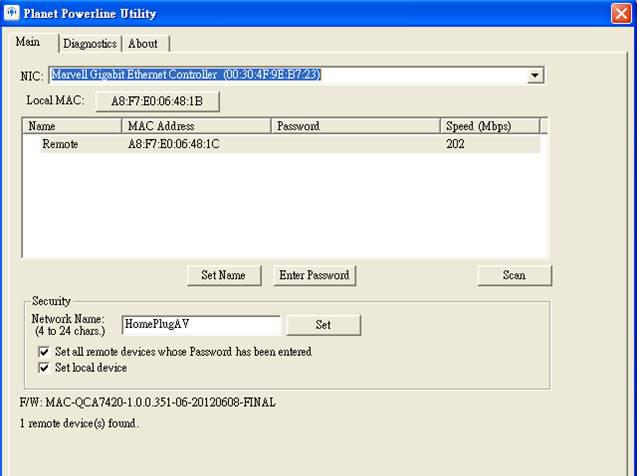
Step 7. Set the name at each PL-702.

Step 8. Set Password for Each PL-702

Step 9. You could set Device password and network name that avoid hacking attacks.



