FAQs
FAQ Subject
Maybe NAT router does not support UPnP function. Please check user’s manual of router and turn on UPnP function.
When a PC connects to network camera for the first time, a pop-up Security Warning window will appear asking you to download ActiveX Controls. When using Windows XP, or Vista, log on with an appropriate account that is authorized to install applications.
Network congestion may prevent the image screen from appearing quickly. You may choose lower resolution to reduce the required bandwidth.
Go to C:\Windows\Downloaded Program Files and check to see if there is an entry for the file "Web Watch2 Control". The status column should show "Installed". If the file is not listed, make sure your Security Settings in Internet Explorer are configured properly and then try reloading the device’s home page. Most likely, the ActiveX control was not downloaded and was not installed correctly. Check your Internet Explorer security settings and then close and restart Internet Explorer. Try to browse and log in again.
Default Gateway and DNS server address should be set up correctly. If FTP does not work properly, ask your ISP or network administrator about the transferring mode of FTP server.
- Please fill out the ICA-W3250V’s IP address in the address bar of IE browser; install active X (only first-time use) to view ICA-W3250V’s video.
- The iOS app is the iCV3h and the Android app is the aCV3h. Please install the app on your smart phone.
Please follow the steps below:
- Remove the power and Ethernet cable.
- Take an electronic wire and plug one side of the wire into "Default" and the other side into "GND" on the terminal block as the picture is shown below.
- Connect power to the camera again. It takes around 30 seconds to boot the camera.
- Remove the wire and plug it into the Ethernet cable after the camera finishes booting.
- Re-login the camera via the default IP (http://192.168.0.20). The user name and password are admin.
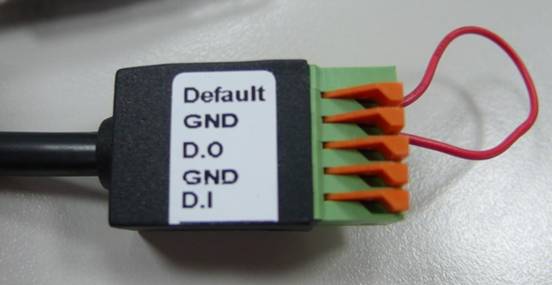
Please check the following below:
- Might be the firewall. Check the Internet firewall with your system or network administrator. The firewall may need to have some settings changed in order for the device to be accessible outside your LAN.
- Make sure that the device isn’t conflicting with any other web server running on your LAN.
- Check the configuration of the router settings to allow the device to be accessed outside your local LAN.
- Check the bandwidth of Internet connection. If the Internet bandwidth is lower than target bit rate, the video streaming will not work correctly.


