FAQs
FAQ Subject
Please check the following possible reasons:
- Did not add device.
- The device of related channel was not enabled.
- The device of related channel was not selected.
- The selected device did not connect to video sources.
- The channel title of selected remote device does not exist.
- Stream for remote channel was set by extra stream.
- User name and password were not matched.
- Entered IP address or port no. incorrectly when adding device.
- The resolution of added device was too large to display by the monitor.
[HDVR-435/835/1635]Please check whether the video standard (NTSC/PAL) setting is correct or not. You can go to Main Config→System→General→Video Standard of the Web UI to change setting. The factory default setting of video standard is NTSC.
The factory default of web user interface allows you restore to default value but not IP address. You are able to restore IP address to default via search tool (IP Finder II).
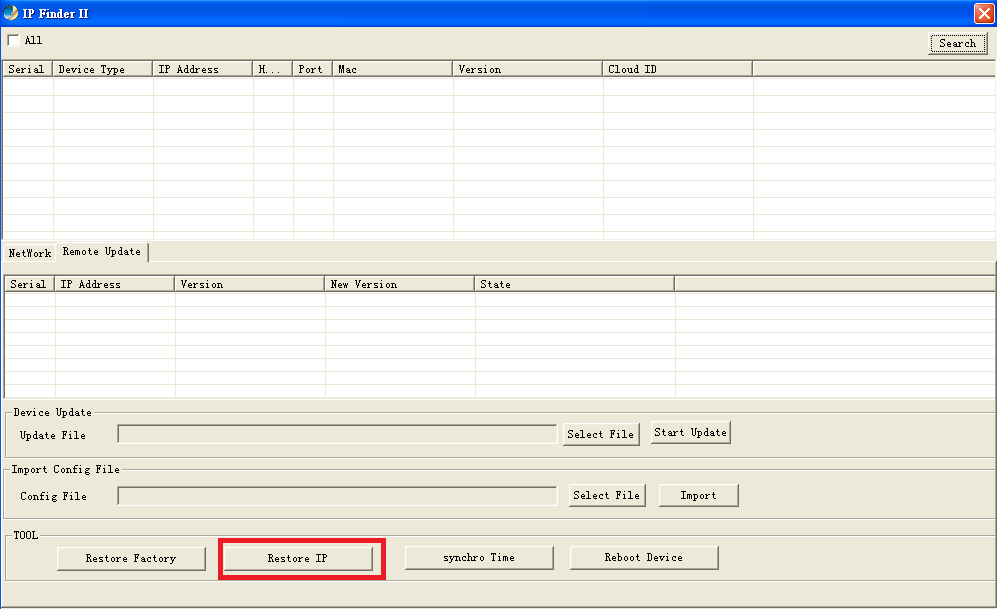
The camera supports OKview for remote monitoring. The download links follow below:
Android: https://play.google.com/store/apps/details?id=com.langtao.okview&hl
iOS: https://itunes.apple.com/us/app/okview/id1117259129?mt=8
[HDVR-435/835/1635] Please contact the local service or PLANET technical support service for the service according to the machine type and the program edition.
[HDVR-435/835/1635]Please go to Main Config→System→Channel Type of the Web UI to select Analog/Hybrid/Digital mode before adding cameras. The factory default mode of channel type is Analog. Next, you can add and set up cameras in Digital Channel.
| Power/LINK LED | blink | System is running up |
| ON | System is ready | |
| OFF | Power off | |
| WiFi LED | blink | WPS mode |
| ON | WiFi connected | |
| OFF | WiFi is disabled or disconnected |


