FAQs
FAQ Subject
Due to ICA-HM220W does not built-in speed dome motor, so it can not continue pan 360 degree. However, it offers a wide pan range to 350 degrees and tilt range of 120 degrees with 5 levels of speed where it should be enough to monitor all around the corner.
Maybe too many IP cameras have been installed on the LAN. Thus, NAT router is unable to support more cameras. You could turn off and on NAT router to clear out-of-date information inside the router.
Please follow the instructions below.
1. Please change the resolution to 720P.
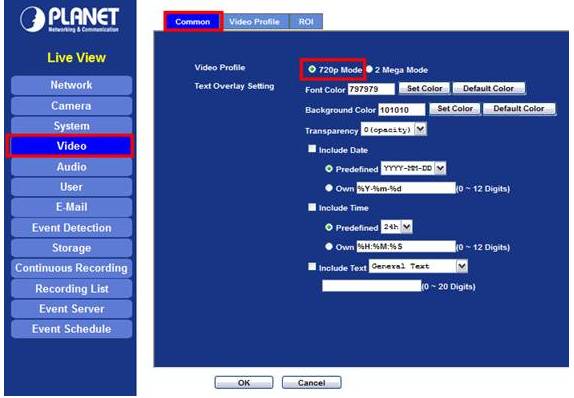
2. Then go to “Camera -> Picture” and enable the “Local video output”.
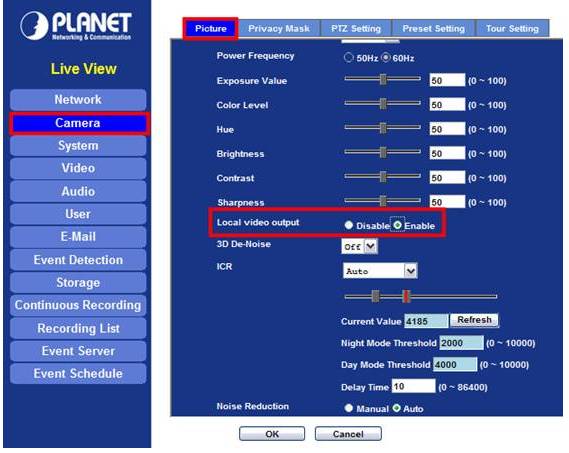
The Snapshot command: http://servername/cgi-bin/snapshot?channel=0
Note. 0=Main stream; 1=Sub stream
E.g. http://192.168.0.20/cgi-bin/snapshot?channel=0
Make sure that your Internet Explorer is version 6.0 or later. If you are experiencing problems, try upgrading to the latest version of Microsoft’s Internet Explorer from the Microsoft webpage.
User can reset to factory default values via Web management or hold the reset button over 10 seconds on the left panel of ICA-HM220W
Set up the IE security settings or configure the individual settings to allow downloading and scripting of ActiveX controls.


